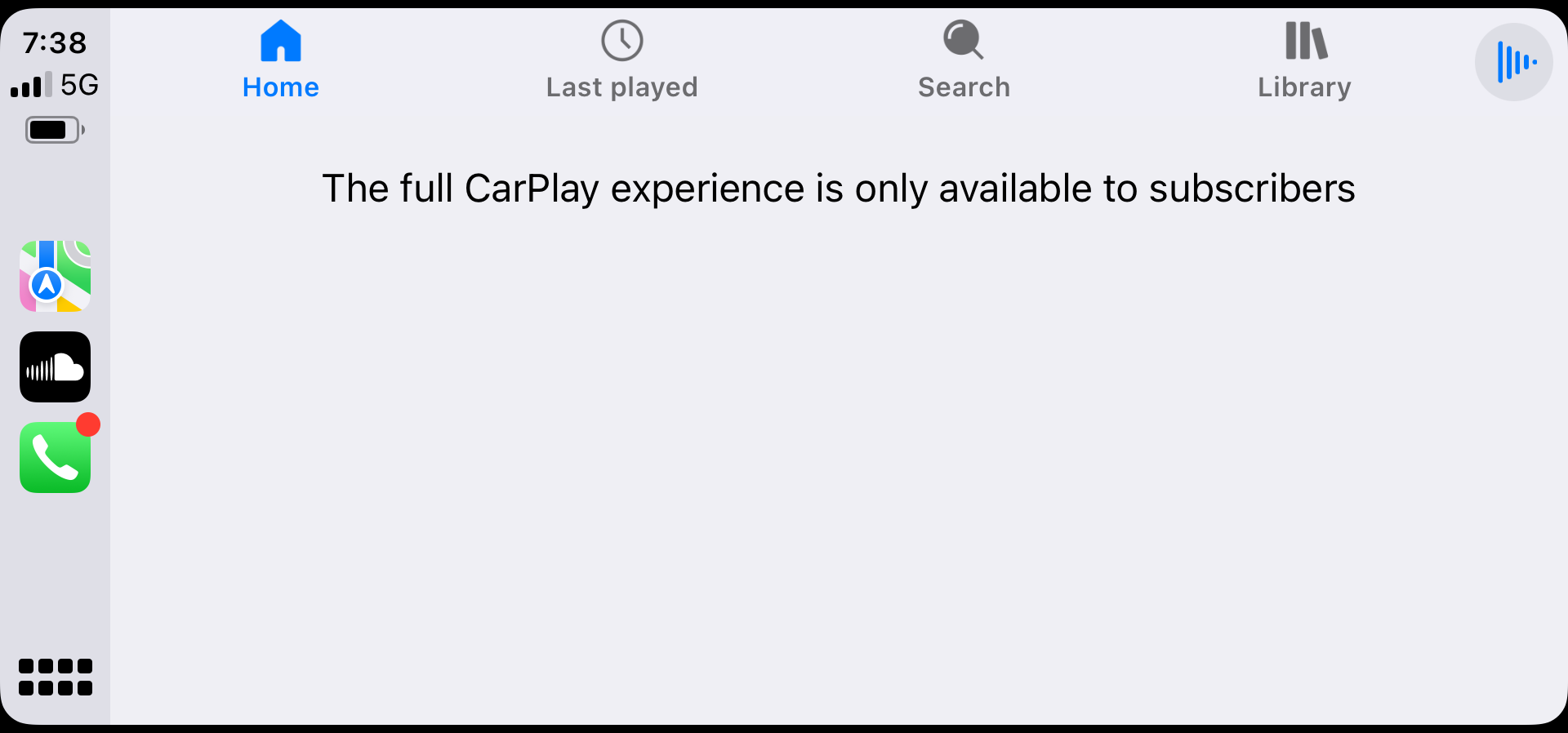Man listening to Soundcloud music on smartphone.
Let me start by saying I’m a Soundcloud Music app fan. I primarily use Spotify but when I get tired of its algorithm and am looking for new music, I’ll check out other apps like Pandora or Soundcloud.
And like most folks, I like to listen to music while driving. So let me set the stage for you. It’s a sunny day outside. I get into my vehicle and I fasten my seatbelt. I start the vehicle and my phone immediately connects to CarPlay. As I’m driving down the road with my windows down and the music from the Soundcloud app is playing through my car speakers, I decide I want to change the song. But, wait! To my surprise, what do I see on my vehicles infotainment display… Nothing!
Soundcloud CarPlay Experience
Terrible User Experience
So while the Soundcloud app itself has a great experience (one you would expect with an audio app), the Carplay experience took me by surprise - and not in a good way.
#1 - It didn’t meet my expectations
I was expecting to see controls on my infotainment system, similar to those of any other audio app (i.e., Pandora, Spotify, etc). For the free version of Soundcloud, the Carplay app was essentially useless. As Jakob’s law states:
Users spend most of their time on other sites. This means that users prefer your site to work the same way as all the other sites they already know.
#2 - It was clear that Soundcloud Choose profit over user safety
All companies have to make a profit. However, the manner in which Soundcloud is trying to gain subscribers by not allowing CarPlay to work is disheartening. It gives the message that profits are more important than user safety. I say this because my options are:
Become a subscriber so that I can change the station
Or, use my iPhone to change songs while I’m driving
It’s highly likely that most people will choose the second option. In addition, there are still ads so I’m not really sure why Soundcloud decided to take this business approach.
Soundcloud Violates Carplay guidelines
Here’s why I believe Soundcloud is violating CarPlay guidelines.
Never instruct users to pick up their iPhone to perform a task.
Changing the genre of music or listening to a different playlist is definitely a common task of listening to an audio player. For the free version of the app, the only way to accomplish this is to pick up your iPhone.All CarPlay user flows must be possible without interacting with iPhone.
In order to fix the view on screen that you see above, and become a subscriber, you must interact with your iPhone. Therefore, this flow is actually encouraging engagement with your iphone.
Recommendations
With all that being said, and without totally understanding the inner workings of Soundcloud (i.e., tech limitations, business challenges, etc.), my recommendations would be:
Allow the full CarPlay experience to all users, not just subscribers. This will enable more people to use the app, therefore gaining greater adoption.
Continue with similar pricing structure as other music apps (e.g., ad free for subscribers)
Differentiate this music app from others with unique content, such as the re-mixed tracks from the DJ community
The re-mixed tracks are what drew me into the app in the first place. If Soundcloud can focus on that market (e.g., re-mixed tracks, DJ uploads, etc.) I think they’ll be able to differentiate themselves from the other music apps available — in a good way!
What is CarPlay?
I’m assuming most folks what know what CarPlay is but if you don’t, CarPlay is an Apple standard that enables a car radio or head unit to be a display and controller for an iOS device. I have an iPhone and my vehicle’s infotainment unit is Apple CarPlay compatible. CarPlay is great because it allows me to safely focus on the road, instead of my iPhone, to do simple things like changing the music, using Maps for navigation, or answering a phone call.
Apple’s cARplay Guidelines
Let’s take a look at Apple’s Guidelines for all CarPlay apps:
Your CarPlay app must be designed primarily to provide the specified feature to a user (e.g. CarPlay audio apps must be designed primarily to provide audio playback services, CarPlay parking apps must be designed primarily to provide parking services, etc.).
Never instruct users to pick up their iPhone to perform a task. If there is an error condition, such as a required log in, you can let users know about the condition so they can take action when safe. However, user messages must not include wording that asks users to manipulate their iPhone.
All CarPlay user flows must be possible without interacting with iPhone.
All CarPlay user flows must be meaningful to use while driving. Don’t include features in CarPlay that aren’t related to the primary task (e.g. unrelated settings, maintenance features, etc.).
No gaming or social networking.
Never show the content of messages, texts, or emails on the CarPlay screen.
Use templates for their intended purpose, and only populate templates with the specified information types (e.g. a list template must be used to present a list for selection, album artwork in the now playing screen must be used to show an album cover, etc.).
All voice interaction must be handled using SiriKit (with the exception of CarPlay navigation apps, see below).
Additional guidelines for CarPlay audio apps:
Never show song lyrics on the CarPlay screen.
Source: https://developer.apple.com/carplay/documentation/CarPlay-App-Programming-Guide.pdf